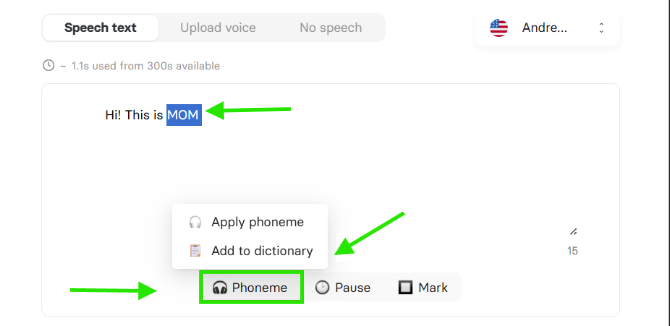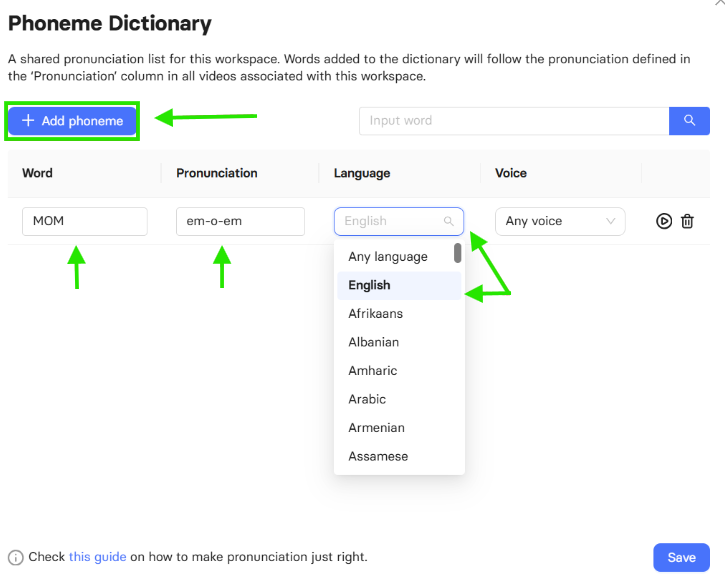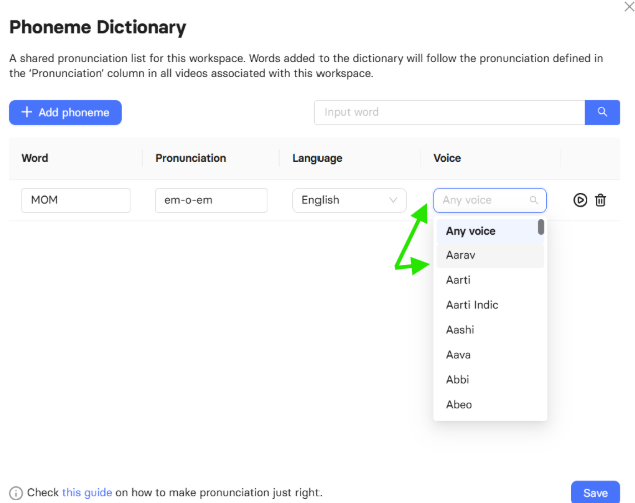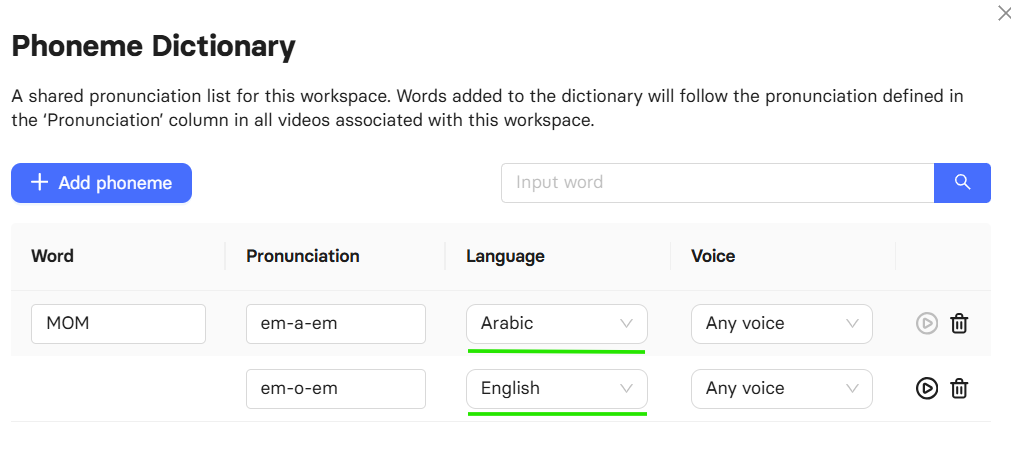Do you want full control over pronunciation?
With the Elai Phoneme feature, you can ensure that Avatars pronounce specific words exactly how you want them to, without changing the spelling in your subtitles.
How to use the Phoneme Dictionary
To apply a custom pronunciation to a word, follow these instructions:
Click on the 'Phoneme' button below your text-to-speech box to open the Phoneme dictionary.
Click on 'Add Phoneme'.
Word: Enter the original word from your script (e.g., "MOM").
Pronunciation: Enter how it should be pronounced phonetically (e.g., "em-o-em").
Link to Language (if needed): Select which language this pronunciation applies to.
Link to Voice (if needed): You can now link a pronunciation to a specific voice.
Note: This option becomes available only after you select a specific language. Only voices corresponding to that language will be shown.
Tip: Your favorite voices will be displayed at the top of the list for quick access.
Click the Play button to check the pronunciation.
Save the phoneme.
Managing Multiple Pronunciations
We have improved how the dictionary now handles the same word for different languages/voices, to give you more flexibility.
1. Duplicate Rules
Allowed: You can add the same word again if it has a different pronunciation and is linked to a different language or a different avatar/voice.
Not Allowed: You cannot add the exact same word linked to the exact same language (or "Any language") twice. The system prevents duplicates to avoid conflicts.
2. Grouping
If you add different pronunciations for the same word (for example, for different languages or avatars), they will now be shown as grouped together in your list. This makes it easier to find and manage all variations of a specific word.
Best Practices for Pronunciation
Phoneme with long/complex words
Try spelling the word the way it sounds, or break it up into syllables.
Shorter Words
For a shorter word, try spelling the word the way it sounds. For example, edamame sounds best when you enter edamomay.
Longer Words
For a longer word, try breaking it up by syllables, then change the syllable that isn’t sounding right. For example, acromioclavicular sounds best when you type a chromio clavickular.
Phoneme with acronyms (ASAP, NHL, NASA, NAFTA, etc)
Acronyms (or individual letters) may need to be spelled phonetically to get the right sound. Some acronyms are pronounced as a word (NASA), while others aren’t (WHO). Sometimes the AI gets this right, but when it doesn’t, use phonemes to correct the avatar’s speech:
Acronym as a word
If you want an acronym pronounced like a word, but the AI is spelling it out, spell the acronym like a word.
For example: For ASAP put eighsap in the phoneme.
Acronyms as individual letters
If you want an acronym spelled out, but the AI is pronouncing it like a word, add spaces
between the letters.
For example: For NBA put en-be-ay in the phoneme.
Phoneme with numbers
Important: Phoneme does not read numbers and spaces. Please type words/letters in phonemes so it can work. Put hyphen instead of space so phoneme can read it.
Let’s take, for example, the number 1246. This can be a reference number, a page number, a dollar amount, or a year.
Reference numbers or pages:
You may need to spell out symbols and use spaces between numbers to help the AI make accurate predictions. If you want 1246 to read as “twelve-forty-six,” type twelve forty-six in the phoneme.
If the reference number 1246 should be read as “one-two-four-six”, type one two our six in the phoneme.
Dollar amounts:
With dollar amounts, write the words in the order they are read: $12.46 sounds best as twelve dollars and forty-six-cents.
Years:
If you want 1246 to read as “twelve forty-six”, type twelve-forty-six in the phoneme.
Phone numbers:
A simple way to get the AI to read a number as a phone number is to add spaces or dashes between the number. For (206) 555-3131 you would just enter it as "2 0 6 - 5 5 5 - 3 1 3 1” in text-to speech. If you do not want to have so many spaces in subtitles, put each number in phoneme: two zero six five five five three one three one.
Important Note
Global Application: Once a phoneme is added to the dictionary, it will be automatically applied to that specific word in all your future videos across the workspace where you added this word (based on the language/avatar rules you set).
Need help?
If you encounter any issues with the Phoneme dictionary or pronunciation that are not covered in this guide, please contact our support team at support@elai.io.
Was this article helpful?
That’s Great!
Thank you for your feedback
Sorry! We couldn't be helpful
Thank you for your feedback
Feedback sent
We appreciate your effort and will try to fix the article